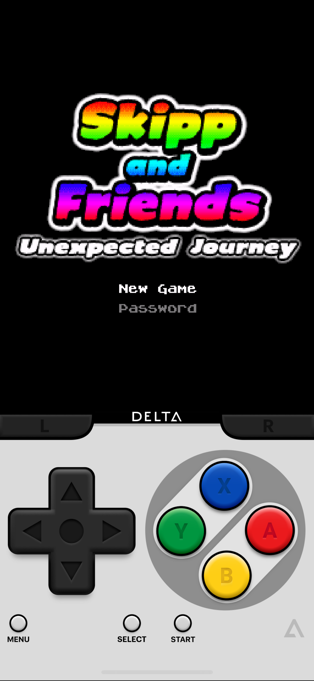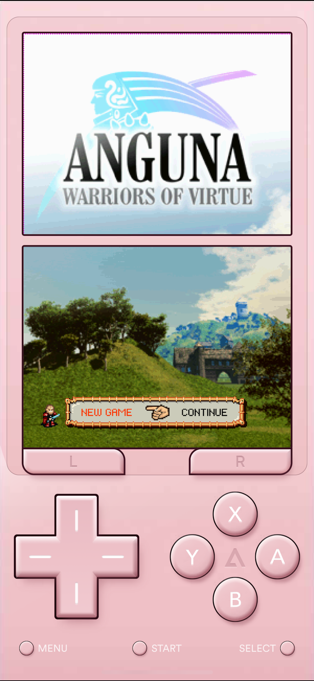The Delta emulator for iOS is an all-in-one application. The Delta application builds on its predecessor, GBA4iOS, by supporting NES, SNES, N64, and DS game systems, among others.
Features:
Game systems supported
- The Nintendo Entertainment System (NES)
- The Super Nintendo Entertainment System
- A Nintendo 64 console
- The Game Boy (Color)
- The Game Boy Advance
- The Nintendo DS
- And plenty more to come!
Support For Controllers
- Nintendo Switch Pro controllers and Joy-Cons
- The Nintendo Switch Online controllers (NES, SNES, N64)
- PS4 and PS5
- The Xbox One S and Xbox Series X
- A game controller that supports MFi
- Wireless and wired keyboards are available
Save The States
- You can save and load save states from the pause menu for any game.
- Lock save states to prevent accidental overwriting.
- Backup save states are automatically created so you won't lose your progress.
- Supports "Quick Saves," save states that can be quickly saved/loaded with a single button press (external controller required).
The Cheats
- Supports multiple types of cheat codes for each system supported:
- A NES game called GameGenie
- The SNES has Game Genie and Pro Action Replay
- The N64 GameShark
- The GBC has GameGenie and GameShark
- Action Replay, Code Breaker, and GameShark for GBA
- The DS offers action replays
The Delta Sync
- Game saves, save states, cheats, controller skins, and controller mappings can all be synchronized between devices.
- You can view version histories of everything you sync and optionally restore them to earlier versions.
- Dropbox and Google Drive are both supported.
Creating Custom Controller Skins
- A beautiful built-in controller skin is available for all systems.
- Share controller skins with the world by importing or making them!
Click And Hold
- Allow Delta to hold down your desired buttons, so your thumbs can be freed up to press other buttons.
- In Mario games, for example, the run button is constantly held down, while in Mario Kart, the A button is held down constantly.
Let's Go Fast
- By running the game much faster than normal, you will be able to speed through slower sections of the game.
- You can enable or disable it from the pause menu or by mapping a button to an external controller.
A 3d/Haptic Touch Interface
- Get a peek at games, save states, or cheat codes with 3D or Haptic Touch.
- App icon shortcuts provide quick access to your most recently played games, or you can customize them to include certain games.
A Game's Artwork
- Imported games are automatically displayed with appropriate box art.
- A game's artwork can be changed to anything you want, or you can select from a database of artwork built into the software.
Misc
- WarioWare: Twisted! only supports gyroscopes
- Microphone support (only for DS)
- It supports the delta:// URL scheme to jump directly into a specific game.
- There is no affiliation between Delta and Nintendo. A registered trademark of Nintendo Co., Ltd. is the name "Nintendo".
Conclusion:
Using the Delta Emulator APP is a great way to play games on your mobile device. The app allows users to play their favorite games on Android devices without needing powerful hardware. An easy-to-use interface and a wide array of features make the Delta Emulator APP a seamless gaming experience. A variety of consoles and games can be emulated with it, making it an excellent choice for gamers. The Delta Emulator APP is a must-have app for anyone who wants to play their favorite games on their mobile devices.